Online Volunteer Management
Welcome to INO Event
Banquets, fundraisers and festivals. These events and more rely on volunteers. But how do you keep all their contact information? How do you schedule them into your event? And just as important, how do you break down your event into the activities and times you need the volunteers for?
It’s just a click away. A self registration form letting potential volunteers apply, a screening tool for you to accept these volunteers, easy to use tools to set up your event – activities and time schedules – as well as the ability to schedule the volunteers into your event. All at your fingertips.
Self Registration
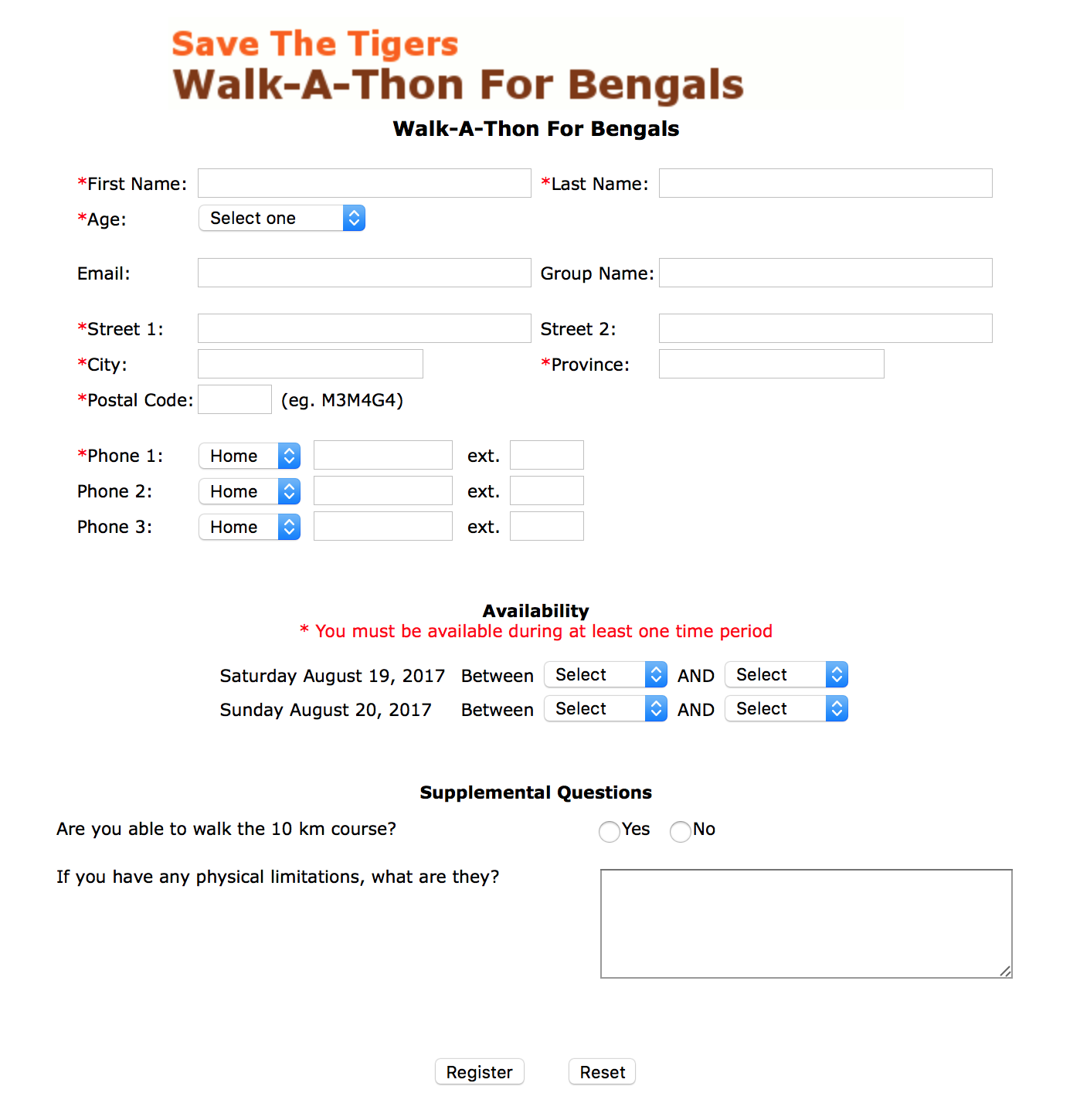 You will be provided with a link you can add to your own website for potential volunteers to register themselves. This allows you to promote self registration for your own event off your own website and other social media.
You will be provided with a link you can add to your own website for potential volunteers to register themselves. This allows you to promote self registration for your own event off your own website and other social media.
The form contains standard volunteer information: first and last names; contact information (email, company or group name, address, three phone numbers); availability.
The form can also include specific questions you want your potential volunteers to answer. These questions can have answers that are yes/no; numeric; single line; or a comment. Want to include a link in your question, such as one to your volunteer rules? No problem.
The example here demonstrates a sample self registration form, plus how two supplemental questions are displayed at the bottom.
Manage Your Volunteers
 The main screen for managing your volunteers shows a complete summary of your volunteer and event information. You can see how many volunteers have registered themselves, how many are new, how many you have rejected and how many you have approved – you need to approve them before you can start assigning them to shifts.
The main screen for managing your volunteers shows a complete summary of your volunteer and event information. You can see how many volunteers have registered themselves, how many are new, how many you have rejected and how many you have approved – you need to approve them before you can start assigning them to shifts.
Since all events require activities and shifts, you can also see how many activities have been created, and how many shifts per activity.
Other key information displayed includes a countdown until your event, the start and end dates for your event, as well as your organization name. Of course, your event logo is also displayed. This is the logo that will appear on your self registration form.
Once you have started approving self registered volunteers, you can edit their names, contact information and availability within INO Event. You can also delete them from your list if you find out later that they are unable to volunteer.
If your volunteers have provided – or you’ve added – their email address, you can send them an email directly from this page. There are also ways to send blast email to all – or a select few – of your volunteers, as well as sending blast email schedules.
Manage Your Activities
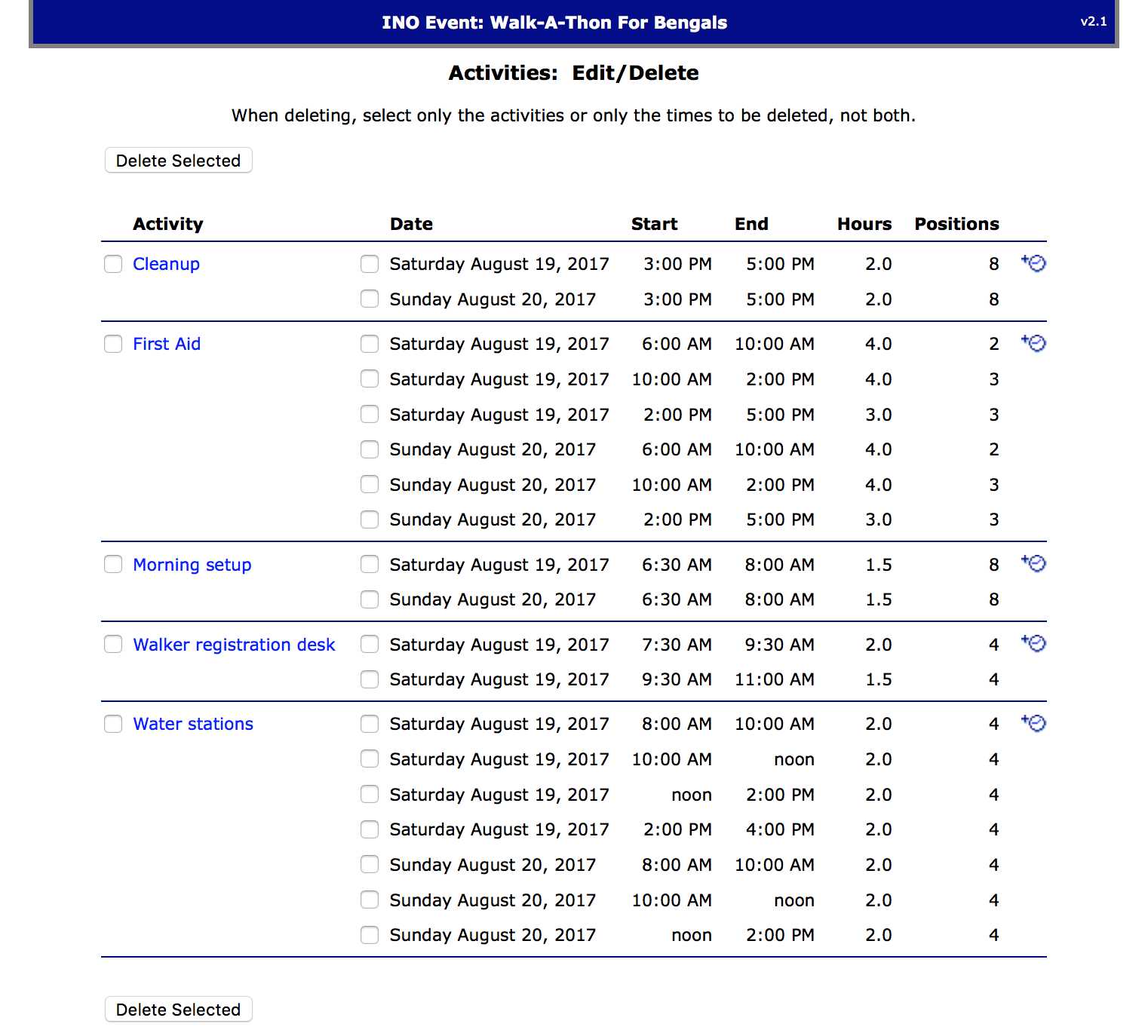 Every event has activities for the volunteers to assist with, and each activity can be broken down into shifts. With INO Event you can define all your volunteer activities and shifts, as well as make changes to these. Add a new shift to an existing event, change the shift start and/or end times, remove an activity or shift.
Every event has activities for the volunteers to assist with, and each activity can be broken down into shifts. With INO Event you can define all your volunteer activities and shifts, as well as make changes to these. Add a new shift to an existing event, change the shift start and/or end times, remove an activity or shift.
Using the quick overview, you can see all your activities and how the shifts have been divided – by day(s) and time, as well as by number of volunteers required. The number of hours per shift is shown as well, all to make it easier for you to see your activity requirements.
Last But Not Least … Assign Volunteers To Shifts
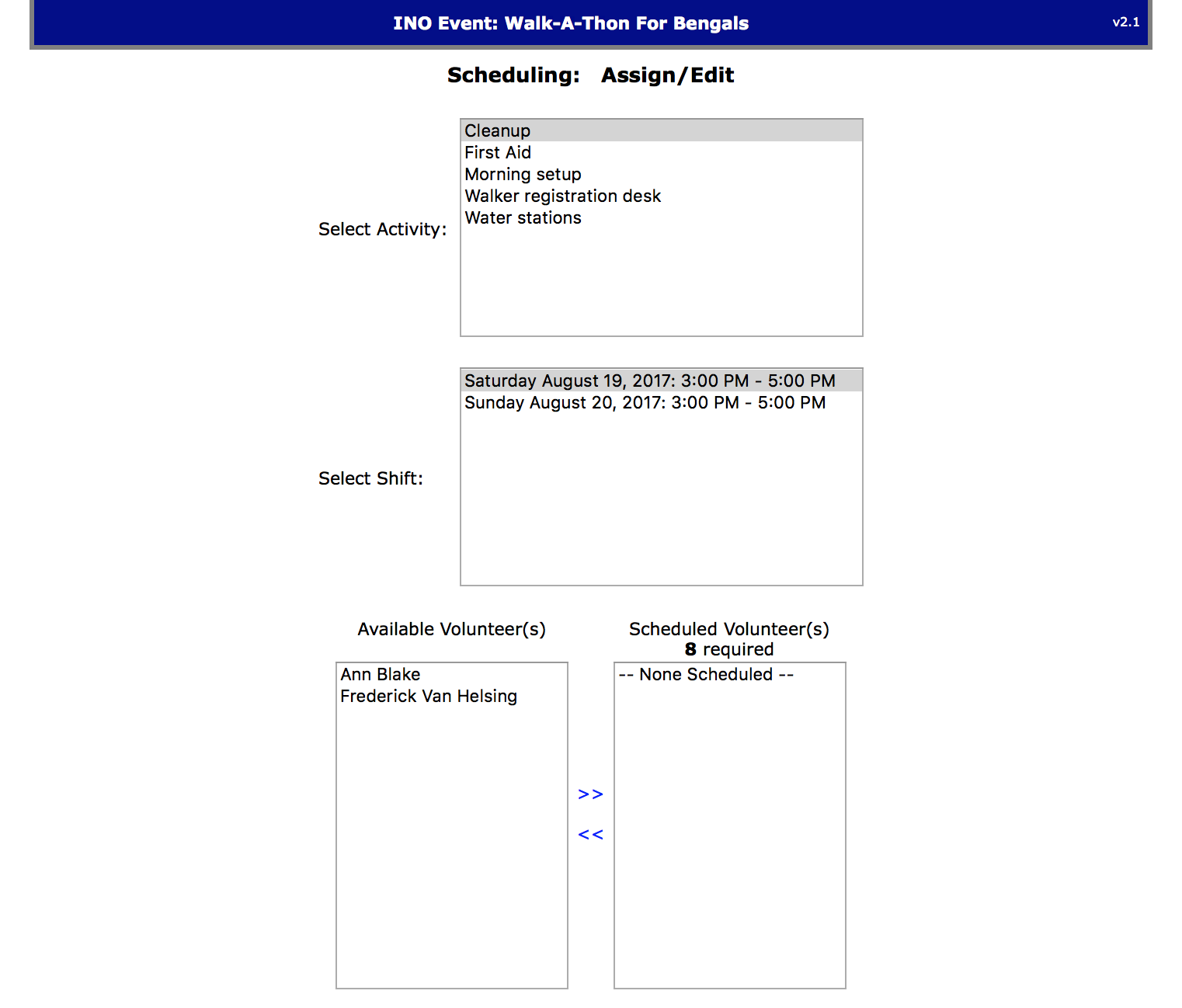 Our easy-to-use method for scheduling lets you choose the activity, the desired shift you want to work with, and shows you the volunteers that are available for the chosen shift. You can also see the volunteers that have already been scheduled for that activity’s shift.
Our easy-to-use method for scheduling lets you choose the activity, the desired shift you want to work with, and shows you the volunteers that are available for the chosen shift. You can also see the volunteers that have already been scheduled for that activity’s shift.
If a volunteer has said he/she is available for the chosen shift, but has already been assigned to another activity, their name will not be listed here. No worrying about double-assigning volunteers!